Maximize Your Outreach: A Comprehensive Guide to Constant Contact Email Marketing Software
Do you hope for a broader audience and better communication to achieve target goals? Email marketing is amongst the most effective ways of marketing, and Constant Contact has integrated this into a simple interface. In this guide, I will show you all the prosperities of Constant Contact as well as how to setup an account and create the first campaign, work with basic features and dashboard, and make an A/B test of a campaign among other interesting things. Let’s dive in!
Email marketing has turned into an essential part of any business’s online marketing mix for many years now. Based on DMA’s research, it is evident that the email marketing has a global ROI of $ 42 for each dollar spent. Isn’t that incredible?
The Importance of Email Marketing in Today’s Digital Age
Now you can ask me, why is email marketing so crucial? Despite billions of these being sent every day, it serves as a direct mode of interaction with your target market. So while your posts on social media may not reach your fans due to restrictive filters, with email marketing you can get a hold of your willing subscribers on the spot.
Also, it is not only the opportunity to send only promotional materials; it is about relationships’ building. Email campaigns whether informing your audience with new business information, knowledge on business, or even specialized offers greatly increases business popularity among the targeted group. Having customers open and enjoy your properly written and designed emails leads to their advocacy of your brand. Besides, knowing where your audience is most active and what they are interested in allows you to target your message more effectively and convert it to get better results.
An Overview of Constant Contact’s Features and Benefits
This is where Constant Contact shines features dedicated to all levels of businesses, including first-timers. Easy to use, options to choose from, and contact tools to start with. It does not matter if you know nothing about HTML or design, you can make pretty looking emails.
Also, Constant Contact offers a helpful resource center that offers guides, webinars, help now options and other online support. That alone makes it a suitable tool to use when just starting with digital marketing. It also uses analytics and this makes it easier for the user to get to know the amount of people who opens the campaign, the number of clicks made and many more. This information is very useful when trying to make gradual changes to your email marketing campaign. Moreover, it connects well with multiple social media networks, and e-commerce systems, so that you are able to synchronize your promotional campaigns across multiple ushing channels, so that your brand would remain relevant to its consumer base.
Setting Up Your Constant Contact Account
Now that you understand the value of email marketing, it’s time to set up your account. Let’s make this process straightforward and enjoyable!
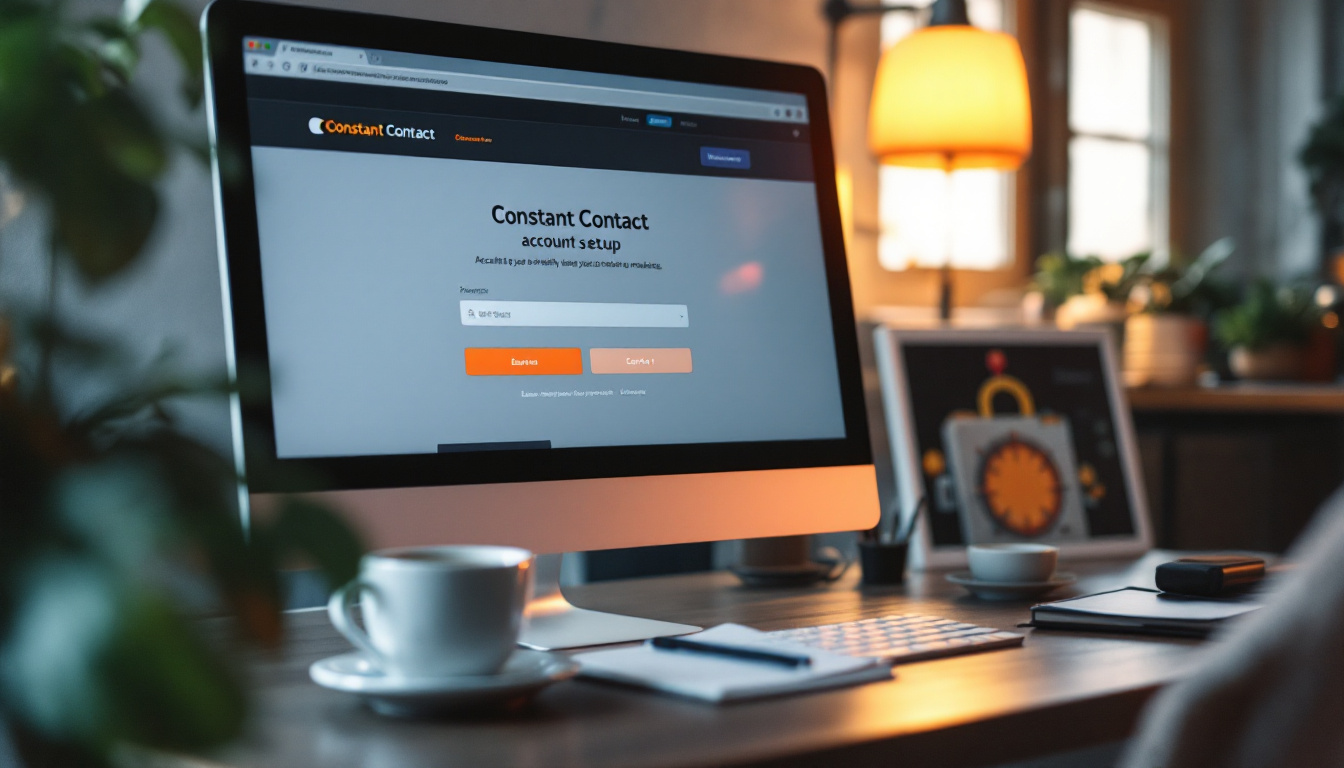
Step-by-Step Guide to Account Creation
In order to make your Constant Contact account, all you need to do is go to the Constant Contact website and select the “Sign Up” link. After selecting the tagline, you will be required to provide your email address, choose your password and complete your profile. Do not panic it will only take several minutes at most to finish the process.
After registration, you can choose a plan based on your requirement for use of the site. There is a short trial period of 60 days, which is quite beneficial for beginners to check operations. The aforementioned features include the email automation and list segmentation which, when tested during this trial, a marketer can clearly appreciate the usefulness of these tools to the general marketing process.
Navigating the User Interface
When starting with Constant Contact, you will get to appreciate the easy to navigate platform it has to offer. Over the dashboard, there are options referred to as Contacts, Campaigns, and Reports. To some extent, it helps to become familiar with such options right away as you get started with developing campaigns.
Spending some time and getting aquatinted with their simple drag and drop editor for emails, how easy it is to include an image in your email or even links to your social media accounts! The editor also offers several templates for various companies and events, that’s why it is quite comfortable to compile beautiful and meaningful letters to attract client’s attention. Also, Constant Contact contains a number of templates, honed to perfection over the years, and stock photos and graphics to brighten up your emails – no more searching for the images on the Internet.
While you are going through the interface, it might be worth it to take a closer look at what educational material Constant Contact offers. Many of them are giving a lot of tutorials, webinars, and articles that could be very useful in improving your campaigns. Regardless of your experience level as a marketer, these tools may be helpful to get a glimpse of what the current industry standards are as well as to get some fresh ideas for enhancing your email marketing performance.
Crafting Effective Email Campaigns with Constant Contact
With your account set up, you’re ready to delve into creating compelling email campaigns. This is where the magic happens, and I’m excited to share some effective tips with you!

Tips for Writing Engaging Email Content
First in the list is the establishment of engaging content with your target market. The first step you need to take is to ensure that you use optimally effective subject lines for the different mail types with constantly high open rates. Research shows that 47% of all recipients make their decision on whether to open an email or not based on the subject line alone from HubSpot.
As for the content of email, be specific and use language loyal to your company’s subjects and receivers. Personalization is great—using your subscriber’s name, for instance, or delivering content that you know your subscriber would find interesting—will get better results and engagement. However, there might be a need to subdivide the emails to some certain categories in order to touch base only on specific messages to such categories. It also further cements relevancy with the reader and makes even your subscribers feel like they are a part of a community.
Utilizing Constant Contact’s Design Tools
As may be seen in this Constant Contact review article, this application comes with numerous design features that can help to enhance your emails. Select from the many mobile-friendly themes that match your business personality. Using drag-and-drop one can change settings and position effortlessly, so no time will be wasted on formatting but on creating.
Often the most memorable aspect of the content are pictures! The use of images and videos will make your emails more attractive, this though must be done with an eye on how quickly the images and videos take to load. Also, avoid the normal ways of presenting information, and think of the use of infographics or GIFs in presenting the information in a rather entertaining manner. These elements not only grab a viewer’s attention but also helps in improving the ‘telling of the story’ part of your story which in turn helps in simplifying complicated information for the recipient. To further enhance the effectiveness of these visuals a well placed CTA can direct the traffic to the specific website or landing page one is running.
Analyzing Your Email Marketing Results
The best part of email marketing is the ability to analyze your results to enhance future campaigns. Understanding your data is crucial for effective optimization.
Understanding Constant Contact’s Analytics Dashboard
Constant Contact also offers you the chance to monitor your e-mails by presenting you an analytical panel. You can track opens, clicks, bounce rates, and more – all the things that help you understand what’s effective and what is not.
By looking at this data, you’ll be able to adjust it according to the feedback received consequently towards better engagement rates. Stress the use of A/B testing to find out what works best with your audience when fine tuning the techniques needed. Also it is important to categorize the audiences in order to apply the more appropriate segmentation while messaging. Through these features you can know how segments engage with your campaigns and better understand what they are likely to respond to and those parts that would need improvements hence creating more appropriate content that are of high value to the segments.
Interpreting Email Campaign Metrics
But it is essential to know what each of them implies. For example, your open rate means how many of the recipients opened your mail while the click-through rate specifically shows how many of those people inculcated your message.
Knowledge of these numbers informs your superior plan, which makes your overall return on investment higher and also enhances your marketing appeals. In addition to such fundamental measurements, there are conversion rates to indicate how many of the recipients completed the required action upon clicking through the email. The conversion rate is important as it points explicitly to your campaign’s success in fulfilling its objectives whether these are to make a purchase, register for a webinar or download a resource. With these comprehensive metrics, you’re able to get a glimpse of your audience: what they are able to respond to, how they are able to respond and what you can do to make those responses better.
Advanced Features of Constant Contact Email Marketing
Once you’re comfortable with the basics, it’s time to explore the advanced features that can take your email marketing to the next level!

Exploring Automation and Scheduling Features
Constant Contact has quite powerful automation tools in order to help you save time and present timely communications. Depending on your list, you can get welcome messages, birthday messages, and re-engagement campaigns—and all of them help in the nurturing process.
Campaigns if scheduled enables you to have a proper planning of when your mails will be delivered to your audience when they are most likely to open them. This enables contacting the customer when he or she is most receptive and not having to spend most of your time following up with the client all the time.
Leveraging Contact Management and Segmentation Tools
Effective segmentation is key to personalization. Constant Contact allows you to segment your contact lists based on demographics, behavior, and purchase history. By sending targeted content, you increase the likelihood of engagement dramatically.
Your audience is varied, and given that each segment might have different interests or needs, leveraging these tools can help you tailor your messages effectively, ultimately maximizing your marketing efforts.
In conclusion, being new to email marketing doesn’t have to be overwhelming. With Constant Contact, you can harness the power of email to promote your business, engage with your audience, and drive results. Embrace the learning curve, make use of the resources available, and soon you’ll be well on your way to becoming an email marketing pro!
